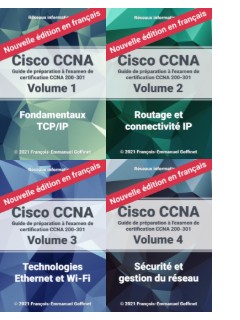Objectifs de certification
CCNA 200-301
3.1 Interpréter les composants d’une table de routage
- 3.1.a Routing protocol code
- 3.1.b Prefix
- 3.1.c Network mask
- 3.1.d Next hop
- 3.1.e Administrative distance
- 3.1.f Metric
- 3.1.g Gateway of last resort
3.3 Configurer et vérifier le routage statique IPv4 et IPv6
- 3.3.a Default route
- 3.3.b Network route
- 3.3.c Host route
- 3.3.d Floating static
3.2 Déterminer comment un routeur prend une décision de transfert par défaut
- 3.2.a Longest match
- 3.2.b Administrative distance
- 3.2.c Routing protocol metric
Lab routage statique simple
1. Topologie et énoncé.
Dans ce cas d’école de routage statique simple, deux routeurs interconnectés entre eux (R1 et R2) connectent chacun un LAN adressé en IPv4 et en IPv6. L’exercice consiste à monter la topologie, à configurer les interfaces en IPv4 et en IPv6 selon le diagramme et à activer et vérifier le routage statique IPv4 et le routage statique IPv6.
1.1. Topologie
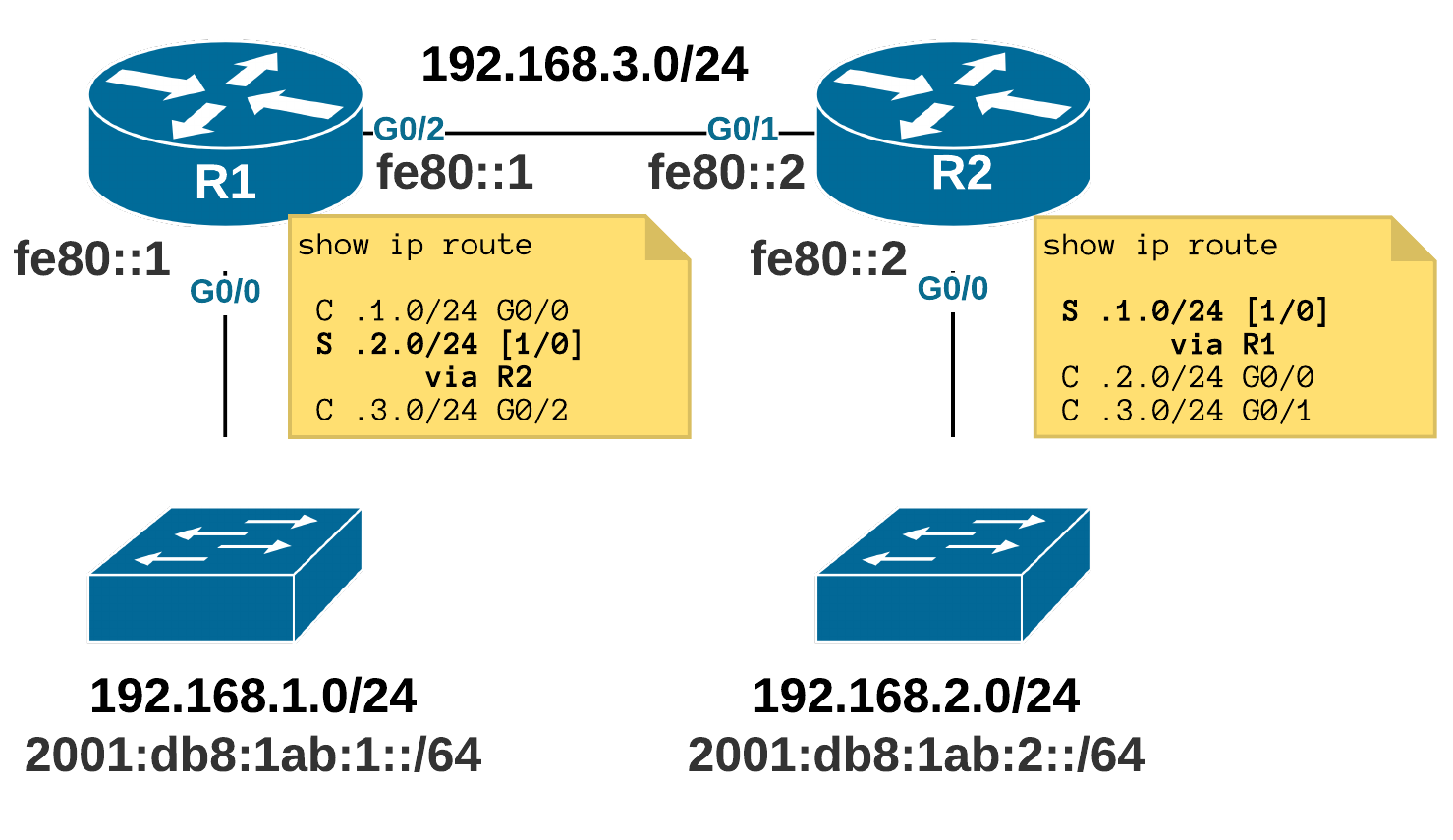
1.2. Description
Dans ce cas d’école, deux routeurs interconnectés entre eux connectent chacun un LAN adressé en IPv4 et en IPv6.
Routeur R1 :
192.168.1.0/242001:db8:1ab:1::/64
Routeur R2 :
192.168.2.0/242001:db8:1ab:2::/64
Le routeur R1 et le routeur R2 partagent le réseau privé IPv4 192.168.3.0/24. En IPv6, seules les interfaces prennent ici une adresse routable (ici dans le préfixe de documentation 2001:db8::/32). Aussi, toutes les interfaces actives d’un routeur prennent une adresse à portée locale unique de type Link-Local dans le préfixe fe80::/10 : fe80::1/64 pour R1 et fe80::2/64 pour R2 sur toutes leurs interfaces.
1.3. Enoncé
Les LANs sont directement connectés sur l’interface G0/0 de chaque routeur. L’interface G0/1 de R2 connecte l’interface G0/2 de R1.
Les interfaces LAN prennent la première adresse IPv4 disponible et la seconde adresse globale IPv6.
Aussi, on configure une adresse link-local sur chaque interface de R1 en FE80::1 et sur chaque interface de R2 en FE80::2.
On ne manquera pas d’activer un service DHCP et le routage IPv6.
L’exercice consiste à construire les routes IPv4 et IPv6 nécessaires à l’interconnexion des deux LANs distants.

2. Mise en place de la topologie
2.1. Configuration des interfaces sur R1
hostname R1
!
ipv6 unicast-routing
!
interface GigabitEthernet0/0
ip address 192.168.1.1 255.255.255.0
ipv6 address fe80::1 link-local
ipv6 address 2001:db8:1ab:1::1/64
no shutdown
!
interface GigabitEthernet0/2
ip address 192.168.3.1 255.255.255.0
ipv6 address fe80::1 link-local
no shutdown
!
ip dhcp pool LAN
network 192.168.1.0 255.255.255.0
default-router 192.168.1.1
!
end
2.2. Configuration des interfaces sur R2
hostname R2
!
ipv6 unicast-routing
!
interface GigabitEthernet0/0
ip address 192.168.2.1 255.255.255.0
ipv6 address fe80::2 link-local
ipv6 address 2001:db8:1ab:2::1/64
no shutdown
!
interface GigabitEthernet0/1
ip address 192.168.3.2 255.255.255.0
ipv6 address fe80::2 link-local
no shutdown
!
ip dhcp pool LAN
network 192.168.2.0 255.255.255.0
default-router 192.168.2.1
!
end
2.3. Vérification des interfaces en IPv4
Vérification des interfaces : adresse IPv4, “Status” (L1), Protocol (L2), CDP.
show ip interface brief
show cdp neighbors
Sur R1 :
R1#show ip interface brief
Interface IP-Address OK? Method Status Protocol
GigabitEthernet0/0 192.168.1.1 YES manual up up
GigabitEthernet0/1 unassigned YES unset administratively down down
GigabitEthernet0/2 192.168.3.1 YES manual up up
GigabitEthernet0/3 unassigned YES unset administratively down down
R1#show cdp neighbors
Capability Codes: R - Router, T - Trans Bridge, B - Source Route Bridge
S - Switch, H - Host, I - IGMP, r - Repeater, P - Phone,
D - Remote, C - CVTA, M - Two-port Mac Relay
Device ID Local Intrfce Holdtme Capability Platform Port ID
R2 Gig 0/2 145 R B Gig 0/1
Total cdp entries displayed : 1
Sur R2 :
R2#show ip interface brief
Interface IP-Address OK? Method Status Protocol
GigabitEthernet0/0 192.168.2.1 YES manual up up
GigabitEthernet0/1 192.168.3.2 YES manual up up
GigabitEthernet0/2 unassigned YES unset administratively down down
GigabitEthernet0/3 unassigned YES unset administratively down down
R2#show cdp neighbors
Capability Codes: R - Router, T - Trans Bridge, B - Source Route Bridge
S - Switch, H - Host, I - IGMP, r - Repeater, P - Phone,
D - Remote, C - CVTA, M - Two-port Mac Relay
Device ID Local Intrfce Holdtme Capability Platform Port ID
R1 Gig 0/1 136 R B Gig 0/2
Total cdp entries displayed : 1

2.4. Vérification des interfaces en IPv6
Vérification des interfaces : adresses IPv6, “Status” (L1), Protocol (L2).
show ipv6 interface brief
Sur R1 :
R1#show ipv6 interface brief
GigabitEthernet0/0 [up/up]
FE80::1
2001:DB8:1AB:1::1
GigabitEthernet0/1 [administratively down/down]
unassigned
GigabitEthernet0/2 [up/up]
FE80::1
GigabitEthernet0/3 [administratively down/down]
unassigned
Sur R2 :
R2#show ipv6 interface brief
GigabitEthernet0/0 [up/up]
FE80::2
2001:DB8:1AB:2::1
GigabitEthernet0/1 [up/up]
FE80::2
GigabitEthernet0/2 [administratively down/down]
unassigned
GigabitEthernet0/3 [administratively down/down]
unassigned
2.5. Vérification de la table de routage IPv4
La commande show ip route nous offre la table de routage IPv4.
Sur R1 :
R1#show ip route
Codes: L - local, C - connected, S - static, R - RIP, M - mobile, B - BGP
D - EIGRP, EX - EIGRP external, O - OSPF, IA - OSPF inter area
N1 - OSPF NSSA external type 1, N2 - OSPF NSSA external type 2
E1 - OSPF external type 1, E2 - OSPF external type 2
i - IS-IS, su - IS-IS summary, L1 - IS-IS level-1, L2 - IS-IS level-2
ia - IS-IS inter area, * - candidate default, U - per-user static route
o - ODR, P - periodic downloaded static route, H - NHRP, l - LISP
a - application route
+ - replicated route, % - next hop override, p - overrides from PfR
Gateway of last resort is not set
192.168.1.0/24 is variably subnetted, 2 subnets, 2 masks
C 192.168.1.0/24 is directly connected, GigabitEthernet0/0
L 192.168.1.1/32 is directly connected, GigabitEthernet0/0
192.168.3.0/24 is variably subnetted, 2 subnets, 2 masks
C 192.168.3.0/24 is directly connected, GigabitEthernet0/2
L 192.168.3.1/32 is directly connected, GigabitEthernet0/2
Sur R2 :
R2#show ip route
Codes: L - local, C - connected, S - static, R - RIP, M - mobile, B - BGP
D - EIGRP, EX - EIGRP external, O - OSPF, IA - OSPF inter area
N1 - OSPF NSSA external type 1, N2 - OSPF NSSA external type 2
E1 - OSPF external type 1, E2 - OSPF external type 2
i - IS-IS, su - IS-IS summary, L1 - IS-IS level-1, L2 - IS-IS level-2
ia - IS-IS inter area, * - candidate default, U - per-user static route
o - ODR, P - periodic downloaded static route, H - NHRP, l - LISP
a - application route
+ - replicated route, % - next hop override, p - overrides from PfR
Gateway of last resort is not set
192.168.2.0/24 is variably subnetted, 2 subnets, 2 masks
C 192.168.2.0/24 is directly connected, GigabitEthernet0/0
L 192.168.2.1/32 is directly connected, GigabitEthernet0/0
192.168.3.0/24 is variably subnetted, 2 subnets, 2 masks
C 192.168.3.0/24 is directly connected, GigabitEthernet0/1
L 192.168.3.2/32 is directly connected, GigabitEthernet0/1

2.6. Vérification de la table de routage IPv6
La commande show ipv6 route nous offre la table de routage IPv6.
Sur R1 :
R1#show ipv6 route
IPv6 Routing Table - default - 3 entries
Codes: C - Connected, L - Local, S - Static, U - Per-user Static route
B - BGP, HA - Home Agent, MR - Mobile Router, R - RIP
H - NHRP, I1 - ISIS L1, I2 - ISIS L2, IA - ISIS interarea
IS - ISIS summary, D - EIGRP, EX - EIGRP external, NM - NEMO
ND - ND Default, NDp - ND Prefix, DCE - Destination, NDr - Redirect
RL - RPL, O - OSPF Intra, OI - OSPF Inter, OE1 - OSPF ext 1
OE2 - OSPF ext 2, ON1 - OSPF NSSA ext 1, ON2 - OSPF NSSA ext 2
la - LISP alt, lr - LISP site-registrations, ld - LISP dyn-eid
lA - LISP away, a - Application
C 2001:DB8:1AB:1::/64 [0/0]
via GigabitEthernet0/0, directly connected
L 2001:DB8:1AB:1::1/128 [0/0]
via GigabitEthernet0/0, receive
L FF00::/8 [0/0]
via Null0, receive
Sur R2 :
R2#show ipv6 route
IPv6 Routing Table - default - 3 entries
Codes: C - Connected, L - Local, S - Static, U - Per-user Static route
B - BGP, HA - Home Agent, MR - Mobile Router, R - RIP
H - NHRP, I1 - ISIS L1, I2 - ISIS L2, IA - ISIS interarea
IS - ISIS summary, D - EIGRP, EX - EIGRP external, NM - NEMO
ND - ND Default, NDp - ND Prefix, DCE - Destination, NDr - Redirect
RL - RPL, O - OSPF Intra, OI - OSPF Inter, OE1 - OSPF ext 1
OE2 - OSPF ext 2, ON1 - OSPF NSSA ext 1, ON2 - OSPF NSSA ext 2
la - LISP alt, lr - LISP site-registrations, ld - LISP dyn-eid
lA - LISP away, a - Application
C 2001:DB8:1AB:2::/64 [0/0]
via GigabitEthernet0/0, directly connected
L 2001:DB8:1AB:2::1/128 [0/0]
via GigabitEthernet0/0, receive
L FF00::/8 [0/0]
via Null0, receive
2. Configuration des routes statiques
Sur R1 :
R1(config)#ip route 192.168.2.0 255.255.255.0 192.168.3.2
R1(config)#ipv6 route 2001:db8:1ab:2::/64 g0/2 fe80::2
Sur R2 :
R2(config)#ip route 192.168.1.0 255.255.255.0 192.168.3.1
R2(config)#ipv6 route 2001:db8:1ab:1::/64 g0/1 fe80::1
3. Vérification du routage
3.1. Vérification des routes statiques
Sur R1, en IPv4 :
R1#show ip route static
Codes: L - local, C - connected, S - static, R - RIP, M - mobile, B - BGP
D - EIGRP, EX - EIGRP external, O - OSPF, IA - OSPF inter area
N1 - OSPF NSSA external type 1, N2 - OSPF NSSA external type 2
E1 - OSPF external type 1, E2 - OSPF external type 2
i - IS-IS, su - IS-IS summary, L1 - IS-IS level-1, L2 - IS-IS level-2
ia - IS-IS inter area, * - candidate default, U - per-user static route
o - ODR, P - periodic downloaded static route, H - NHRP, l - LISP
a - application route
+ - replicated route, % - next hop override, p - overrides from PfR
Gateway of last resort is not set
S 192.168.2.0/24 [1/0] via 192.168.3.2
Sur R1, en IPv6 :
R1#show ipv6 route
IPv6 Routing Table - default - 4 entries
Codes: C - Connected, L - Local, S - Static, U - Per-user Static route
B - BGP, HA - Home Agent, MR - Mobile Router, R - RIP
H - NHRP, I1 - ISIS L1, I2 - ISIS L2, IA - ISIS interarea
IS - ISIS summary, D - EIGRP, EX - EIGRP external, NM - NEMO
ND - ND Default, NDp - ND Prefix, DCE - Destination, NDr - Redirect
RL - RPL, O - OSPF Intra, OI - OSPF Inter, OE1 - OSPF ext 1
OE2 - OSPF ext 2, ON1 - OSPF NSSA ext 1, ON2 - OSPF NSSA ext 2
la - LISP alt, lr - LISP site-registrations, ld - LISP dyn-eid
lA - LISP away, a - Application
C 2001:DB8:1AB:1::/64 [0/0]
via GigabitEthernet0/0, directly connected
L 2001:DB8:1AB:1::1/128 [0/0]
via GigabitEthernet0/0, receive
S 2001:DB8:1AB:2::/64 [1/0]
via FE80::2, GigabitEthernet0/2
L FF00::/8 [0/0]
via Null0, receive
Sur R2, en IPv4 :
R2#show ip route static
Codes: L - local, C - connected, S - static, R - RIP, M - mobile, B - BGP
D - EIGRP, EX - EIGRP external, O - OSPF, IA - OSPF inter area
N1 - OSPF NSSA external type 1, N2 - OSPF NSSA external type 2
E1 - OSPF external type 1, E2 - OSPF external type 2
i - IS-IS, su - IS-IS summary, L1 - IS-IS level-1, L2 - IS-IS level-2
ia - IS-IS inter area, * - candidate default, U - per-user static route
o - ODR, P - periodic downloaded static route, H - NHRP, l - LISP
a - application route
+ - replicated route, % - next hop override, p - overrides from PfR
Gateway of last resort is not set
S 192.168.1.0/24 [1/0] via 192.168.3.1
Sur R2, en IPv6 :
R2#show ipv6 route
IPv6 Routing Table - default - 4 entries
Codes: C - Connected, L - Local, S - Static, U - Per-user Static route
B - BGP, HA - Home Agent, MR - Mobile Router, R - RIP
H - NHRP, I1 - ISIS L1, I2 - ISIS L2, IA - ISIS interarea
IS - ISIS summary, D - EIGRP, EX - EIGRP external, NM - NEMO
ND - ND Default, NDp - ND Prefix, DCE - Destination, NDr - Redirect
RL - RPL, O - OSPF Intra, OI - OSPF Inter, OE1 - OSPF ext 1
OE2 - OSPF ext 2, ON1 - OSPF NSSA ext 1, ON2 - OSPF NSSA ext 2
la - LISP alt, lr - LISP site-registrations, ld - LISP dyn-eid
lA - LISP away, a - Application
S 2001:DB8:1AB:1::/64 [1/0]
via FE80::1, GigabitEthernet0/1
C 2001:DB8:1AB:2::/64 [0/0]
via GigabitEthernet0/0, directly connected
L 2001:DB8:1AB:2::1/128 [0/0]
via GigabitEthernet0/0, receive
L FF00::/8 [0/0]
via Null0, receive

3.2. Configuration des clients
Rien est à faire sur des clients DHCP et en autoconfiguration.
3.3. Vérification de la connectivité de bout en bout
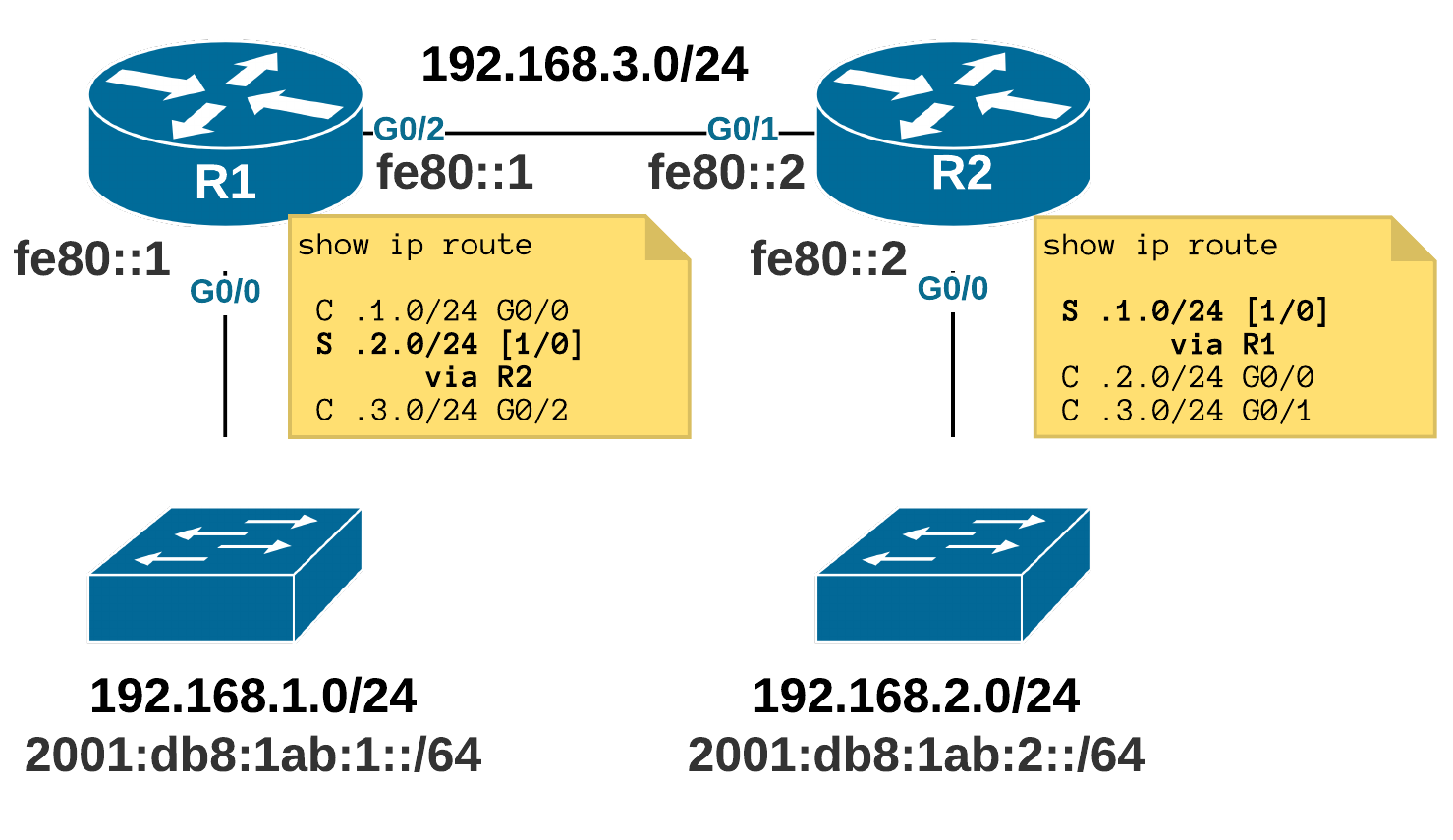
De PC1 (192.168.1.2) à PC2 (192.168.2.2), en IPv4 :
[root@pc1 ~]# ping -c1 192.168.2.2
PING 192.168.2.2 (192.168.2.2) 56(84) bytes of data.
64 bytes from 192.168.2.2: icmp_seq=1 ttl=62 time=11.2 ms
--- 192.168.2.2 ping statistics ---
1 packets transmitted, 1 received, 0% packet loss, time 0ms
rtt min/avg/max/mdev = 11.267/11.267/11.267/0.000 ms
[root@pc1 ~]# traceroute 192.168.2.2
traceroute to 192.168.2.2 (192.168.2.2), 30 hops max, 60 byte packets
1 gateway (192.168.1.1) 11.396 ms 18.836 ms 21.660 ms
2 192.168.3.2 (192.168.3.2) 6.736 ms 7.316 ms 36.591 ms
3 192.168.2.2 (192.168.2.2) 27.407 ms 27.245 ms 27.083 ms
De PC2 (2001:db8:1ab:2::1) à PC1 (2001:db8:1ab:1::1), en IPv6 :
[root@pc2 ~]# ping6 -c 1 2001:db8:1ab:1::1
PING 2001:db8:1ab:1::1(2001:db8:1ab:1::1) 56 data bytes
64 bytes from 2001:db8:1ab:1::1: icmp_seq=1 ttl=63 time=3.64 ms
--- 2001:db8:1ab:1::1 ping statistics ---
1 packets transmitted, 1 received, 0% packet loss, time 0ms
rtt min/avg/max/mdev = 3.645/3.645/3.645/0.000 ms
[root@pc2 ~]# traceroute6 2001:db8:1ab:1::1
traceroute to 2001:db8:1ab:1::1 (2001:db8:1ab:1::1), 30 hops max, 80 byte packets
1 2001:db8:1ab:2::1 (2001:db8:1ab:2::1) 10.199 ms 11.202 ms 12.447 ms
2 2001:db8:1ab:1::1 (2001:db8:1ab:1::1) 6.955 ms 6.838 ms 13.712 ms
4. Variantes sur les routes statiques
4.1. Ajout d’un préfixe IPv6
4.2. Autres routes
- Route par défaut IPv4.
- Routes plus larges IPv6 :
::/0,2000::/3,FD00::/8.