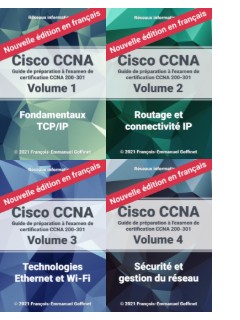Objectifs de certification
ENCOR 350-401
4.5 Configure and verify IPSLA
Cisco IP SLA
1. Cisco IOS IP service level agreements (SLAs)
Cisco IOS IP service level agreements (SLAs) permet de surveiller les performances du réseau entre des périphériques Cisco (routeurs et commutateurs) ou à partir d’un périphérique Cisco vers un hôte IP distant.
Cette fonctionnalité trouve des applications aussi bien dans les applications VoIP et vidéo que la surveillance “end-to-end” des performances du réseau.
Configurer une source Cisco IOS IP SLA
Entrer des opérations IP SLA. Entrer dans le mode de configuration IP SLA avec la commande ip sla <numéro-d-opération>
(config)# ip sla 1
DLS1(config-ip-sla)#
Configurer un IP SLA ICMP path echo
- Objectif : Entrer des opérations IP SLA.
- La destination peut ne pas être un périphérique Cisco.
- L’opération
icmp-echoest répétée toutes les 60 secondes par défaut.
Entrer dans le mode de configuration IP SLA avec la commande ip sla <numéro-d-opération>. On instancie autant d’opérations qu’il y a de tâches de surveillance à lancer.
(config)# ip sla 1
DLS1(config-ip-sla)#
Commande icmp-echo dans le mode de configuration IP SLA en précisant une adresse IP de destination, par exemple 172.16.1.1. Par défaut cette opération ICMP est répétée toutes les minutes.
(config-ip-sla)# icmp-echo 172.16.1.1
(config-ip-sla-echo)# exit
Planifier une opération IP SLA
Planifier une opération IP SLA qui fonctionnera indéfiniment et qui démarre immédiatement.
Commande globale ip sla schedule global :
(config)# ip sla schedule 1 life forever start-time now
Surveiller des opérations IP SLA
Informations globales IP SLA sur le périphérique :
# show ip sla application
Informations sur une opération :
# show ip sla configuration 1
IP SLAs, Infrastructure Engine-II.
Entry number: 1
Owner:
Tag:
Type of operation to perform: echo
Target address/Source address: 172.16.1.1/0.0.0.0
Type Of Service parameter: 0x0
Request size (ARR data portion): 28
Operation timeout (milliseconds): 5000
Verify data: No
Vrf Name:
Schedule:
Operation frequency (seconds): 60
Next Scheduled Start Time: Start Time already passed
Group Scheduled : FALSE
Randomly Scheduled : FALSE
Life (seconds): Forever
Entry Ageout (seconds): never
Recurring (Starting Everyday): FALSE
Status of entry (SNMP RowStatus): Active
Threshold (milliseconds): 5000
Distribution Statistics:
Number of statistic hours kept: 2
Number of statistic distribution buckets kept: 1
Statistic distribution interval (milliseconds): 20
History Statistics:
Number of history Lives kept: 0
Number of history Buckets kept: 15
History Filter Type: None
Enhanced History:
Statistiques sur une opération :
# show ip sla statistics 1
Round Trip Time (RTT) for Index 1
Latest RTT: 1 ms
Latest operation start time: *17:18:12.123 UTC Fri Mar 15 2015
Latest operation return code: OK
Number of successes: 14
Number of failures: 1
Operation time to live: Forever
Autres opérations
- autres opérations :
udp-jitter - Configurer des responders Cisco IOS IP SLA
Notes
The Internet Control Message Protocol (ICMP) Echo operation measures the end-to-end response time between two devices that use IPv4. The response time is computed by measuring the time taken between sending an ICMP Echo request message to the destination and receiving an ICMP Echo reply.
An IP SLA can be used to performs network performance monitoring, including measure the latency, packet loss, jitter and response time in the network. The example below shows how to configure an IP SLA ICMP Echo (send an ICMP request to 192.168.1.254 every 300 second with a timeout of 500ms):
Device(config)#ip sla 1
Device(config-ip-sla)#icmp-echo 192.168.1.254
Device(config-ip-sla-echo)#frequency 300 //send an ICMP
Device(config-ip-sla-echo)#timeout 500
Device(config-ip-sla-echo)#exit
Device(config)#ip sla schedule 1 start-time now